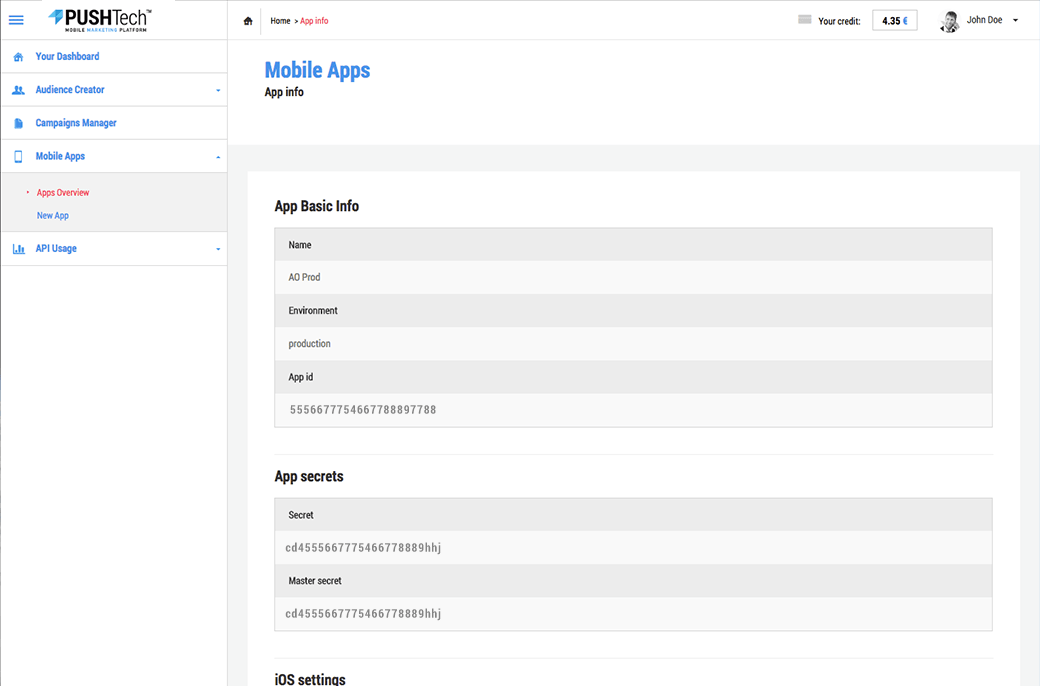API Authentication
Most of the Resources in the REST API are protected by security privileges granted to a specific user. Each HTTP request to a protected Resource in the REST API must be accompanied by one of the two supported Authentication methods.
See ReferenceToken Authentication
Cendyn CRM Authentication passes the Account ID from Cendyn CRM and the Account Secret or Account Master Secret to the REST API in an Authorization.
Authorization HTTP header with each request
In the Authorization HTTP header, the account secret or the account master secret are introduced after the String 'Token token='.
The account secret dGVzdEBleGFtcGxlLmNvbTpsZXRtZWlu, will result in the Authorization header: 'Token token=dGVzdEBleGFtcGxlLmNvbTpsZXRtZWlu'
A sample HTTP header would look like the following:
- POST /v2/account/{{account_id}}/sms/deliveries
- Host: https://api.eu.cendyncrm.com
- Authorization: Token token={{account_master_secret}}
Account authentication
Account requests require a secret token from the related account. All such requests require the HTTP header: 'Authentication: Token: token' along with the account token.
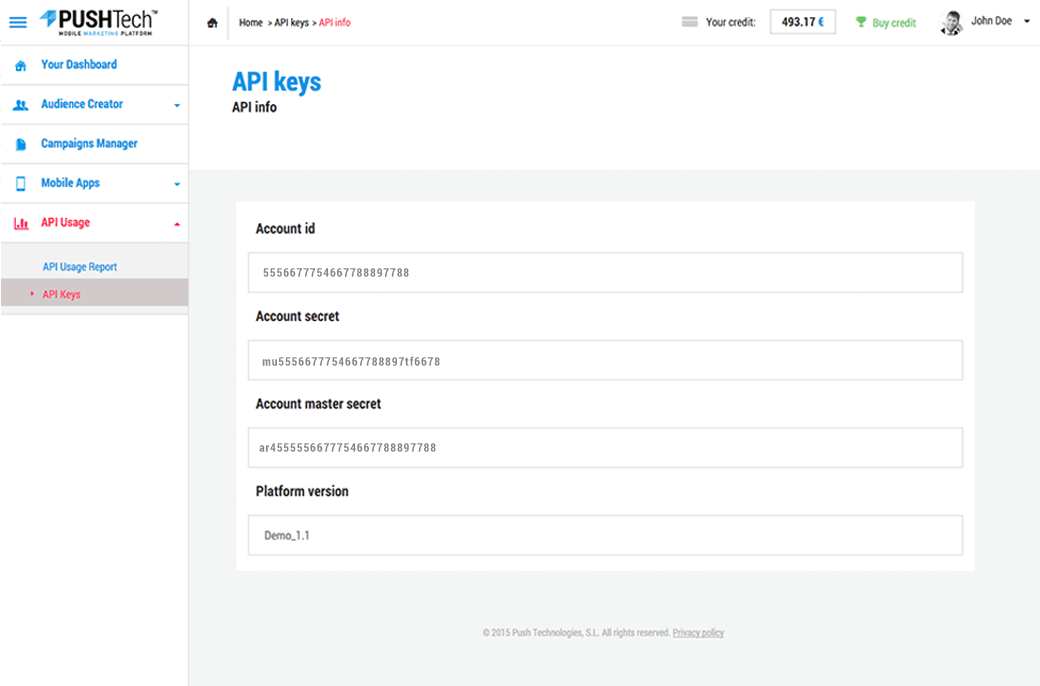
Apps authentication
App requests require a secret token from the related application. Each app will have its own authentication token. All app requests require the HTTP header: 'Authentication: Token: token'.